How to Reset Your Universal Technical Institute Email Password
Your student email can be accessed by going to https://portal.office.com. If you forgot your password, select the “Forgot my password” link.
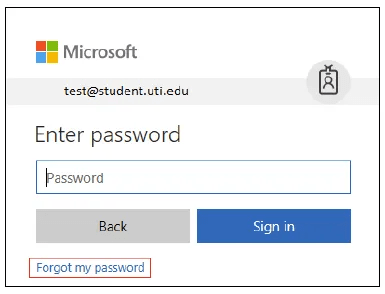
Enter your User ID (your UTI student email address) and then enter the verification code. Select “Next”.
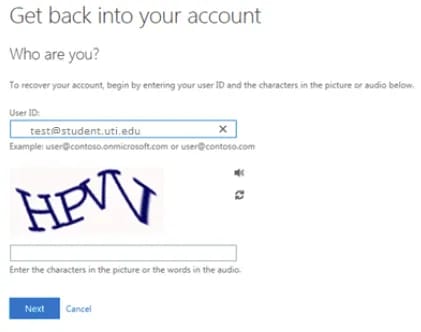
You will now be able to choose how to receive a verification code in order to update your password. You can select if you would like to be emailed, texted, or called with the verification code. If you did not set up both authenticated email and phone, you will only have the option for the one that you set up.
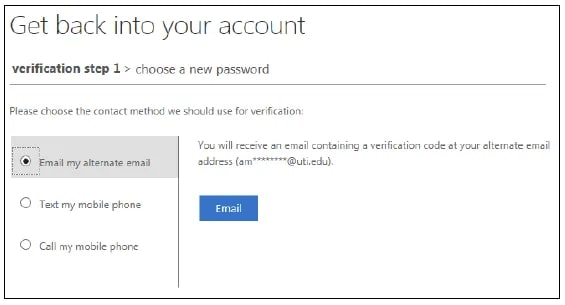
Once you receive the verification code via email, text, or phone call, enter it and select “Next”.
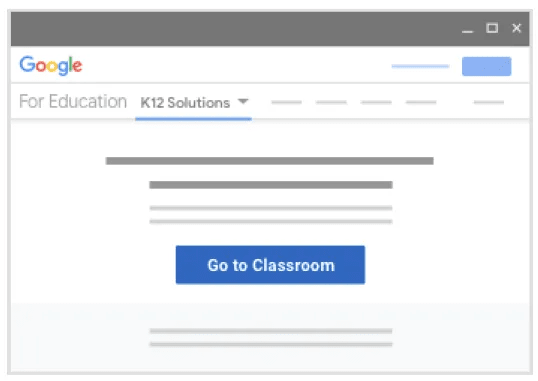
Now you will be able to reset your password and select “Finish”.
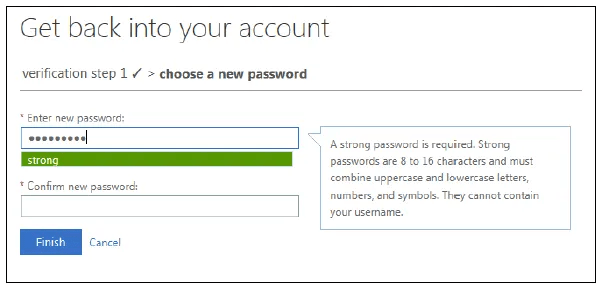
Your password is now reset and you can log in normally to access your student email.
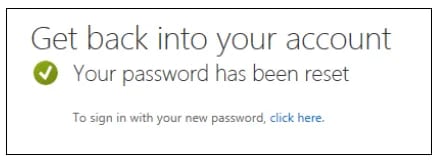
Technical Support
If you need technical support with your UTI student email account, please contact our support team at (877) 340-4447.
Technical Support Hours (Arizona Time)
- Monday -Thursday: 5:00 AM - 8:00 PM
- Friday: 5:00 AM - 6:00 PM

